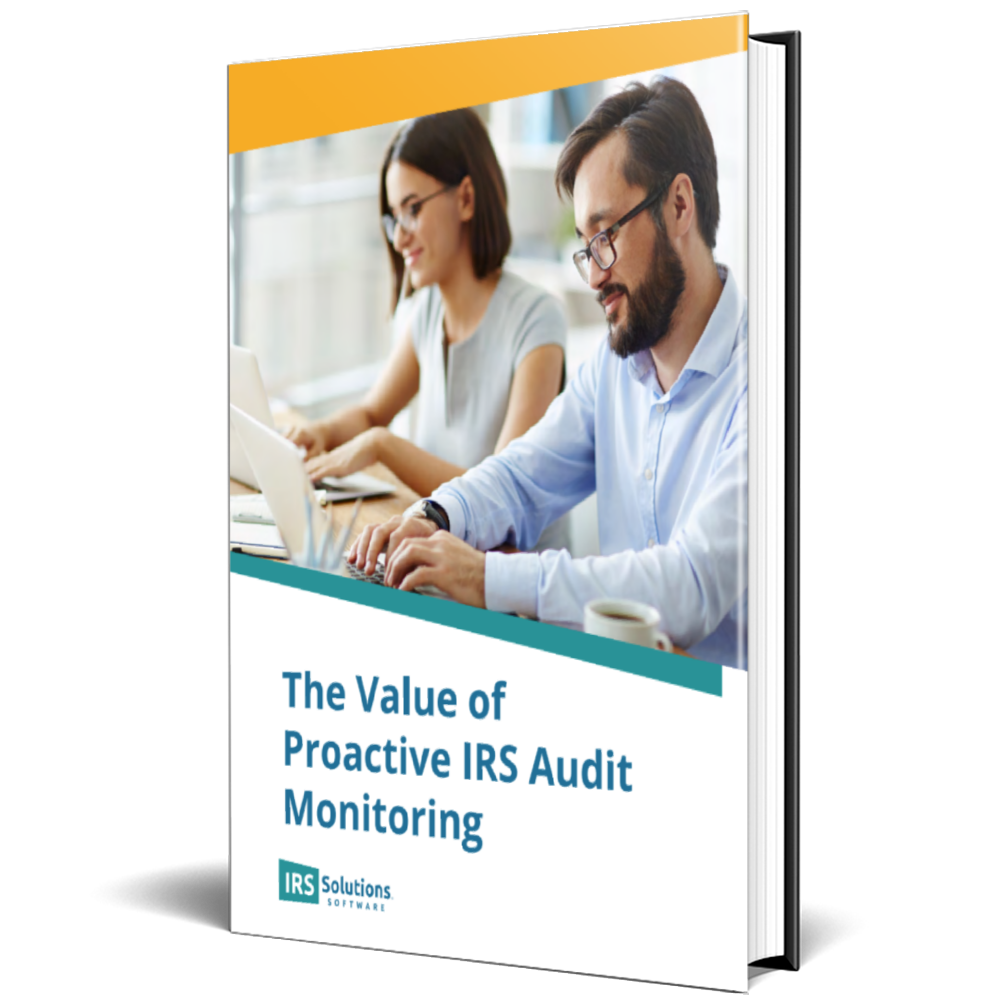Tracking down transcripts, collecting documents, answering client questions and requesting signatures can feel like you’re wading through quicksand in your tax resolution business. These tedious tasks can easily take hours and cut deeply into your profits. But guess what—they don’t have to! The secret lies in establishing simple, standardized processes that you can repeat time and time again. Best of all, IRS Solutions makes that transformation easier than you could ever imagine.
Stop Starting from Scratch
IRS Solutions Software provides step-by-step guidance for every stage of the tax resolution process so you always know where you’re headed and what to expect. Using IRS Solutions Software is equivalent to bowling with bumpers—our notice response templates, premade marketing materials, and the library of commonly used forms ensure that you bowl a strike every time with minimal effort. We provide everything you need to get the conversation flowing, obtain and relay information, and quickly resolve cases for your clients. There’s no need to reinvent the wheel—we provide the framework for repeatable processes that keep you on task and on track. Read on to see how you can maximize efficiency and grow your tax resolution practice quickly and effectively.
Stick to the Plan
First and foremost, it’s important to establish and follow the same onboarding process with each client.
Step 1: Collect basic information over the phone (name, email, contact number) and provide the cost of your initial consultation.
Members: Reference your IRS Solutions “Pricing Guide” for suggestions on what to charge
Step 2: Send the taxpayer an email outlining everything they need to bring to their appointment, including copies of their last filed tax returns, any notices they’ve received from the IRS, etc.
Members: See the “Tax Appointment Checklist” in your Marketing Toolbox
Step 3: Follow up 24 hours before your appointment
Members: Locate the “Appointment Reminder Email” and “Appointment Reminder Email Graphics” in your Marketing Toolbox.
Step 4: Meet with your client and establish the retainer. Obtain a signed Letter of Engagement (setting expectations and authorizing research into their account) as well as a signed Power of Attorney.
Members: Secure your client’s signature on Form 2848 or Form 8821 electronically (directly through the software) OR print out for a wet signature. Then, there are 3 ways to send your power of attorney to the IRS 1) Upload via their website 2) Fax directly to the IRS 3) Mail to the IRS (If faxed or mailed to the IRS, the power of attorney must have a wet signature)
Step 5: Obtain and analyze client transcripts
Members: Download and analyze transcripts from right within the software
Step 6: Review the client’s financial situation and compile a report of your findings
Members: IRS Solutions Software will generate a done-for-you report of what your client owes, what options are available to them, and what options are not.
Step 7: Meet with client to discuss report, sign second engagement letter, and explain next steps
Members: IRS Solutions Software provides the Next Step Options for each client
Step 8: Get to work solving your client’s case!
Members: Utilize our step-by-step software to guide you every step of the way
Find & Fill Forms in a Flash
When your client owes a large amount of back taxes or needs a penalty abated, find and fill the right forms in a flash and save yourself hours of research time. IRS Solutions Software pre-fills the client’s name, address, social security and more with the click of a button. By default, it auto-fills the specific tax years and types of taxes that are needed and even allows you to request e-signatures on your Power of Attorney.
Our Most Popular Forms:
- Form 12153, Request for a Collection Due Process
- Form 12277, Lien Withdrawal
- Form 13711, Request for Appeal of Offer in Compromise
- Form 14017, Application for Fast Track Settlement
- Form 2848, Power of Attorney
- Form 433-A, Collection Information Statement
- Form 433-A (OIC), Collection Information Statement
- Form 433-B, Collection Information Statement for Businesses
- Form 433-D, Installment Agreement
- Form 433-F, Collection Information Statement
- Form 656 Offer in Compromise
- Form 656-L, Offer in Compromise (Doubt as to Liability)
- Form 843, Claim for Refund and Request for Abatement
- Form 911, Request for Taxpayer Advocate Service Assistance
- Form 8821, Tax Information Authorization
- Form 9423, Collection Appeal Request
- Form 9465, Installment Agreement Request
Charge Correctly & Consistently
When streamlining your processes, it’s very important to establish clear and consistent pricing so that you never undervalue yourself or your services. You deserve to charge for your education, knowledge and your continuing education. When quoting a flat fee, don’t forget that things may take longer than expected. To ensure that you’re pricing accurately and consistently for each case, always consult the IRS Solutions Pricing Guide.
“I remember when I first left the IRS and I thought that all accountants were overcharging. Boy was I wrong! My first case was eye opening. Trying to get a client to cooperate was like herding cats. You need to charge what you’re worth. To a client, your fee is a small price to pay for peace of mind.” — David Stone, Co-Founder
Partner with the Pros in Your Tax Resolution Business
Most importantly, never underestimate the power of having experts on your side. At IRS Solutions Software, we’re here to answer your questions, help you navigate bumps in the road, and share our wealth of knowledge. Monthly CPE classes are included with your membership to ensure that you’re always ahead of the curve. So if you’re looking to transform your practice into a well operating machine and leave your competition in the dust, try IRS Solutions Software. You’ll quickly see why IRS Solutions is the most user-friendly tax resolution software on the market.